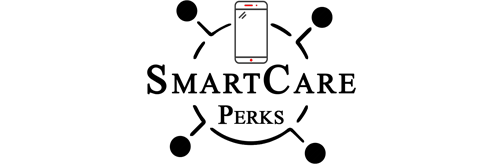If you feel like the Instagram algorithm hates, you, don’t worry. You’re not alone.
You likely have already noticed that Instagram has become less and less of a place for businesses to meet potential customers. Reach has decreased significantly, more emphasis has been placed on video content, and there’s even rumors about posts with “calls to action” being penalized.
The best advice is to try to convert your Instagram followers into your followers by ushering people off of the Instagram platform and over to places where they can buy from you directly. The place to begin? Optimizing your Instagram bio. Here’s how.
Why the bio?
Your bio (and your profile overall) is your great big “Welcome!” sign to the larger world of Instagram. In order to use Instagram successfully, you don’t have to have a perfect grid of matching and branded photographs, nor do you have to have a grid full of Reels. What you do need is a biothat outlines three things:
- Who you are
- Who you’re here to serve
- How you can help them
These three things will allow someone to decide whether or not they are going to follow you or learn about you via your provided “link in bio”.
A quick note here: While there are no hard and fast rules to writing an effective Instagram bio, the following recommendations are given as a result of seeing them work for myself and other businesses in the handmade industry!
Anatomy of an Instagram bio
Let’s start with the key sections of your Instagram bio. You’ll need to know these as we continue to work through tips and strategies.

1. Your Username/Handle
Your username is everything when it comes to your profile. It defines you and your business. It’s the thing that your audience needs to be able to recognize and associate directly with you.
My top tips for creating a good handle:
- Use your actual business name (if possible)
- If your desired name is taken, try adding underscores
- Avoid using numbers if it’s not part of your branding
2. Profile Picture
Often, our gut instinct is to use our logo as our profile picture. I would advise against this. On social media, people want to know who the person is behind the brand. Save your logo for your website and use a photo of yourself for the profile picture here.
More tips:
- Your face should be in the photo if possible
- Try to use a professional/nice-looking photo that is well-lit and clear
Pro Tip: If you need to change both your username and profile picture, don’t do it at the same time. This can cause confusion and unfollows (because people don’t remember who you are). Just pick one, post with that change for a week or two, then do the other.

Emily of @wool_and_pallette (https://www.instagram.com/wool_and_palette) has a nice front-facing and professional image for her profile picture. It’s well-lit and she’s looking off to the side, which can make people feel more comfortable than direct eye contact.
Brittany of @knotbadbritt (https://www.instagram.com/knotbadbritt) went a more artistic route by using a beautiful shot of a design. True, her face is not visible, but she still is in the image and showcasing her work.


Logos function better for larger brands. But if you’re a one-person or small, personal brand, I would recommend putting yourself and/or your team in the photo.
3. Your Name
Currently, the “name” line is the only searchable part of your bio.
I recommend using your actual name (not your business name – this is likely already in your username). If you only want to use your first name, that’s fine.
Your name is helpful so that people know how to address you if they want to reach out. Nothing is more annoying than having to spend excess time sifting through someone’s website for a first name.
After your name, put in what you do or your job title – whichever people will most likely search to find you. Keep this part straightforward and, most importantly, under 30 characters in total.

More tips:
- Your “name” line can only be changed twice in two weeks. Make sure you are comfortable with your choice before hitting “save”.
- If your username is your business name, I don’t recommend putting your business name in this line. It’s redundant and you’re already working with limited real estate!
- Separate your name & what you do with something that feels in alignment with your brand – whether that’s a simple dash or a fun emoji.
- Don’t forget to add your pronouns to your profile via settings! These will show up following your name line in a light grey color.
4. About Section
Welcome to the “meat” of your bio! This is the place where you get to play around a little bit and build in your personality (but you do have to keep it under 250 characters). What I really want to impress here, however, is that your bio is less about you and more about what’s in it for the person who is deciding whether or not they should follow you.
Here are some questions to consider when drafting your About section:
- What is your offer/product?
- Who do you serve?
- What makes you unique?
- What are your values?
- What can someone expect from following you?
Other things to think about:
- Leave some characters aside for your Call to Action (we’ll talk about this next).
- Bullet points are easier for the brain to digest than long-winded sentences or a full paragraph of text. Consider using emojis as your bullet points to infuse a little personality into your copy.
- You can change your bio as often as you’d like without restrictions! Feel free to play around with it, tweak it frequently, and make adjustments as needed.
5. Call to Action
If you’re hoping to ultimately make sales from people who are following you on Instagram, you’ll want to include a call to action in your bio at the very end (though I’ve experimented with putting it at the very beginning and that works, too).
A call to action is an instruction – you want to direct your audience to another action/activity to connect with you or your content further. Preferably off of Instagram. Your call to action should be very straightforward, without flowery language. You can be creative but don’t be unclear – you want the reader to know exactly what they should do next.
The best thing is to connect this action with the link in your bio (which I’ll explain next), but I do like this to be extremely clear by using the emoji to show them exactly where to take this action.
6. Link in Bio
Now we get to my favorite part of the bio – the link that takes people away from Instagram and directly to somewhere that they can engage with you further (and hopefully buy from you)!
Instagram now allows you to have up to five links built right into your profile. You can name them so that the link itself doesn’t show. I recommend this rather than just including five links that have no further indication of what they are or where they go.
In the past, users have only been able to include one link and have often utilized a third party to build a small landing page that includes multiple places for someone to go. Linktree is a popular one (though there are many others), Linkpop is good for Shopify users, and you can also just build your own version of a “link tree” directly on your own website (and keep all that traffic for yourself!).
If you are using a third party app, my top recommendation is to keep your links to 5 or fewer. Too many choices can be overwhelming, and someone may choose to just exit out of your links rather than selecting anything. Decision fatigue is real!


Once you’ve perfected your bio, what’s next?
The best thing you can do is start to create offers and resources that your audience can access outside of Instagram. Your job is to provide value to your customers (both existing and potential) and if you can work towards bringing them closer to you, rather than to Instagram, you’re off to the best start.

Anastasia Williams
contributor