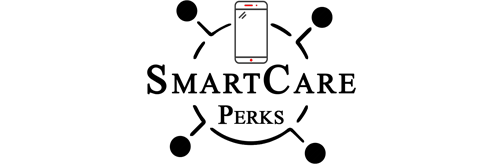Like paying taxes or flossing, maintaining a presence on social media can feel like a necessary evil. As a business owner, maker or other busy professional, you know being active on the platforms is important, but it can also be a major drain on your time.
While we don’t have robot maids like on The Jetsons (yet), there are tools that can take some of the hassle out of social media by automating engagement. Here are a few options for showing up on social media with less stress.
Chat It Up
Like many in the craft industry, Hemptique prioritizes social media content. “Our main goal is to increase online sales and engagement with crafters,” says Andreina Rios, sales associate, “and to stay in front of our viewers.”
Fortunately for makers and businesses of all sizes, responding to followers or commenters on social media can now be automated with chat marketing software. These tools act as virtual assistants to engage on social while you sleep (or take care of the dozens of other tasks on your overflowing plate).
Chat tools Tidio, Manychat, Chatfuel or LinkDM can help you automate activity and also generate leads, making it a win-win. “With business, the gold, the money, is really in the mailing list,” says Juanita Carrington, who manages social media for Craft School Oz owner Ruth Woods. She uses automation to send out free resources in exchange for email addresses to add to the school’s list.
Actually, using these chat tools is a win-win-win. Back in the good old days, you could write a social media post and include a link to your website or blog. It was an effective way to drive people to your website, where you could bring them into a sales funnel or introduce them to your products or services.
Now, social media algorithms are designed to keep viewers on their platforms, not send them off willy-nilly to other corners of the internet. So, if you write a post with a link to your website, it won’t get the same traffic as it might have previously. Engagement is what earns traction: If one of your posts is pulling in comments, it will get more play. Offering something of value to people who comment on your post is a solid strategy.
Sounds easy, but you don’t have time to personally respond to everyone who comments on your post offering a resource like a free pattern, stitch guide, tool checklist or so on. That’s where chat tools become your BFF.
How It Works
You may have seen this kind of tool in action: Have you noticed posts on Facebook featuring a delicious recipe but no link to the recipe in the caption? Instead, the caption might say something like, “Comment YUM below to get the recipe.” When the comments roll in, the tool automatically responds and either provides a link in the response or sends it to the commenter’s direct messages.
Consider how Craft School Oz used Manychat recently: They offered a free slow-stitched pouch pattern to anyone who commented on an Instagram post. When a person commented, Manychat immediately replied to the comment with wording like “Great! Check your DMs!” In the direct message, the person was asked to provide their email address so the pattern could be sent to them.
Carrington says the pattern giveaway was a huge success, providing about 2,000 new email addresses and increasing the account’s Instagram followers.
“It’s about meeting people in the application they’re in,” she says. “Instead of asking them to go to a website, you meet them on the platform.”
Choose to DIY or Outsource
Automating tools come with some caveats, Carrington says. There’s a learning curve to creating “if/then” workflows and some hands-on time may still be required. For instance, when a campaign like the free pattern offer, is running, she spends about 20 minutes a day checking to make sure people are getting the link to the pattern and that the automated responses are working.
If using a tool like this to automate engagement feels beyond your skillset, consider hiring outside help or relying on a tech-savvy person on your team.
A first step could be coming up with possible offers. You want to provide something substantial, but you also don’t want to “give away the store.”
Consider offering:
- A link to an info-packed blog post. (Craft School Oz takes this approach and has increased its blog views from hundreds per post to thousands.)
- Instructions for a very simple project that uses supplies you sell.
- A discount code.
- Patterns for a small knitting or crochet project.
- A downloadable embroidery design.
Keep in mind that you don’t have to ask for an email address in the direct message. The response generated by the tool can simply contain a link or a discount code.
Bot or Not?
For some creative business owners, automating conversations can feel offputting. Liz Stiglets from cozyblue handmade, values the personal connections that happen on social media. “I love chatting with folks, learning and being inspired, seeing what is important to other people,” she says. “Feeling connected is really important to me. It brings meaning and life into my work and into my world.”
Rachel Carleton, founder of yarn studio Zeezee Textiles, is also inspired by other makers but uses a strategy to keep social tasks manageable: She sets aside time each day to respond to DMs, comments and general social media maintenance. “Whatever pops up between then and the next day’s check-in can wait until that time period,” she says. She uses Meta to keep track of comments that might get lost in the limited notification space on Instagram. She says it “takes pressure off needing to reply before things disappear, and will alleviate the feeling of always being ‘on’ and ‘accessible’ to followers.”
Fortunately, hands-on engagement and the use of automation aren’t mutually exclusive. Consider running a bot as part of a quarterly or monthly campaign or offer, while still responding individually to regular posts.
“While technology can be a scary thing,” Carrington says, “it’s something that’s critical and can propel your business.” Taking advantage of available tools allows you to show up in a thoughtful way online while still leaving plenty of time for your creative genius to focus on meaningful work.
Comparing Tools
| Tool | Pricing | Free Trial | Channel Access | Analytics | Best For |
|---|---|---|---|---|---|
| Chatfuel | Plans start at $14.99/month for up to 1,000 conversations | Yes | Facebook, Instagram, What’sApp (varies by plan) | Basic analytics | Small businesses or individuals looking for a simple chatbot for Facebook and Instagram |
| Manychat | Free for up to 1,000 contacts, Pro plan starts at $15/month | Yes | In Pro plan: Instagram direct messages, Facebook messenger, WhatsApp, SMS text messaging, email | Comprehensive analytics | Businesses deeply invested in Instagram and Facebook, and want advanced chatbot automation and growth tools |
| LinkDM | Free to connect one Instagram account and send up to 1,000 DMs per month, up to $49/month for up to 100,000 DMs per account per month | Yes | Instagram direct messages | Analytics limited to Instagram | Businesses or influencers that rely on Instagram and want to automate DM responses and engagement |
| Tidio | Free to $59/month depending on number of conversations | Yes | Facebook Messenger, Instagram direct messages, What’sApp, email | Comprehensive analytics | Businesses that prioritize live chat and need a versatile platform for customer communication |

Janice Brewster Weiser
Contributor
Janice Brewster Weiser is a writer, editor, book shepherd and serial crafter who publishes the newsletter Slow Stitching Circle on Substack. Connect with Janice on LinkedIn.